PDFs documents are the most important file format that are mainly use among user especially companies to do documents. But editing and converting pdf are important to make it editable. Most of the PDFs are made with imaging software such as Adobe Illustrator or Adobe Photoshop. But with Able2Extract Professional 12 you may edit and convert PDFs with ease.
What is Able2Extract Professional 12 Software?
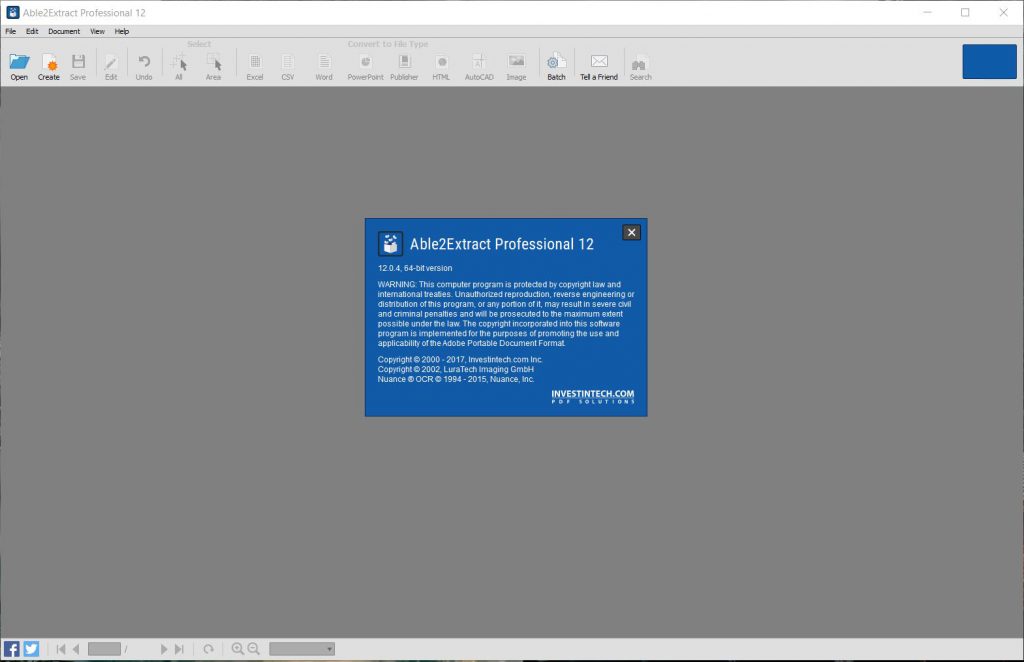
Able2Extract is a cross-platform PDF editor and converter for Windows, Mac and Linux. The software able to edit and convert PDF files, but the more focus of the program is to export it the existing PDF files to Microsoft Word, Excel and many more formats.
You can download Able2Extract Trial and try to 7 days or Purchase Pro Version.
Editing PDF
- Load the PDF into the software.
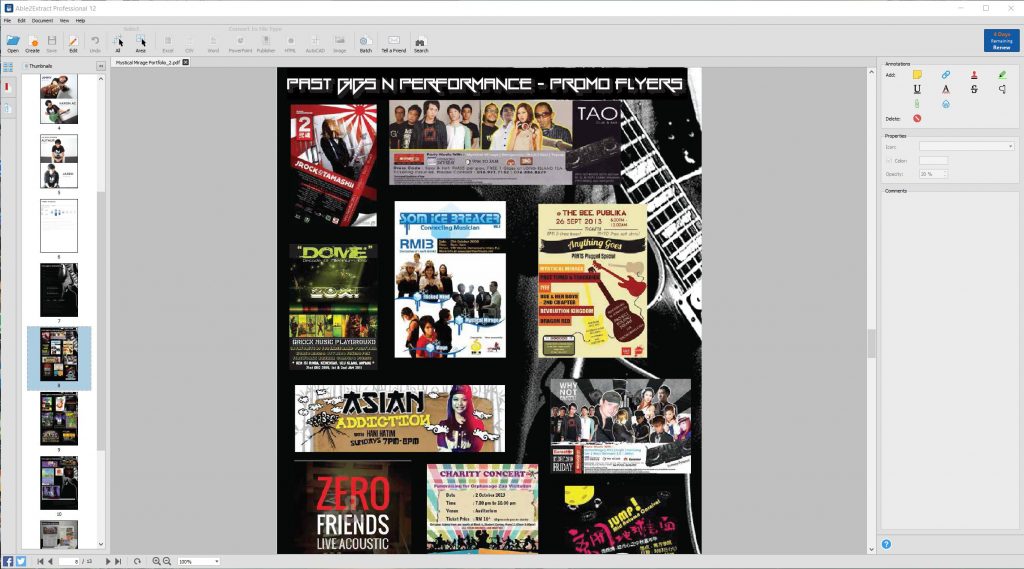
2. Click Edit on the top right button
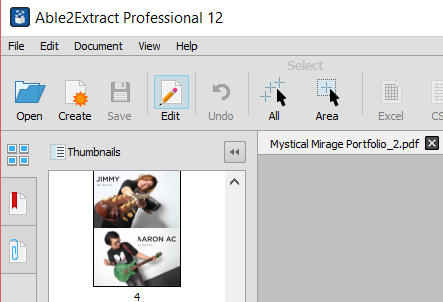
3. Select and move your picture or delete it.

4. Click convert to make it back to PDF and save
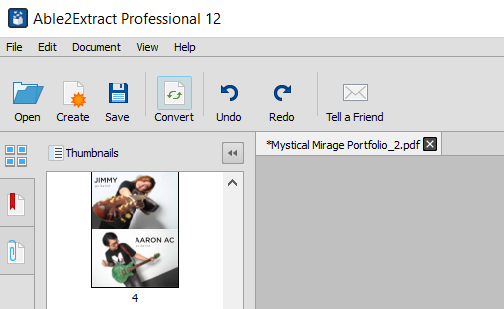
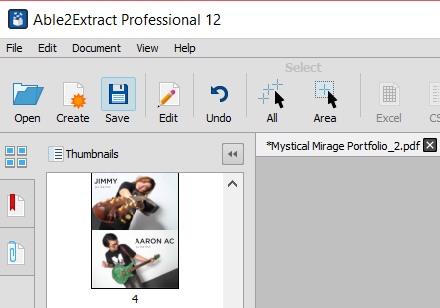
Adding Annotations
With Able2Extract in PDF you can add annotation with the button on the left of the window.These annotations are for the author able to know what is the text of picture for in the during viewing.
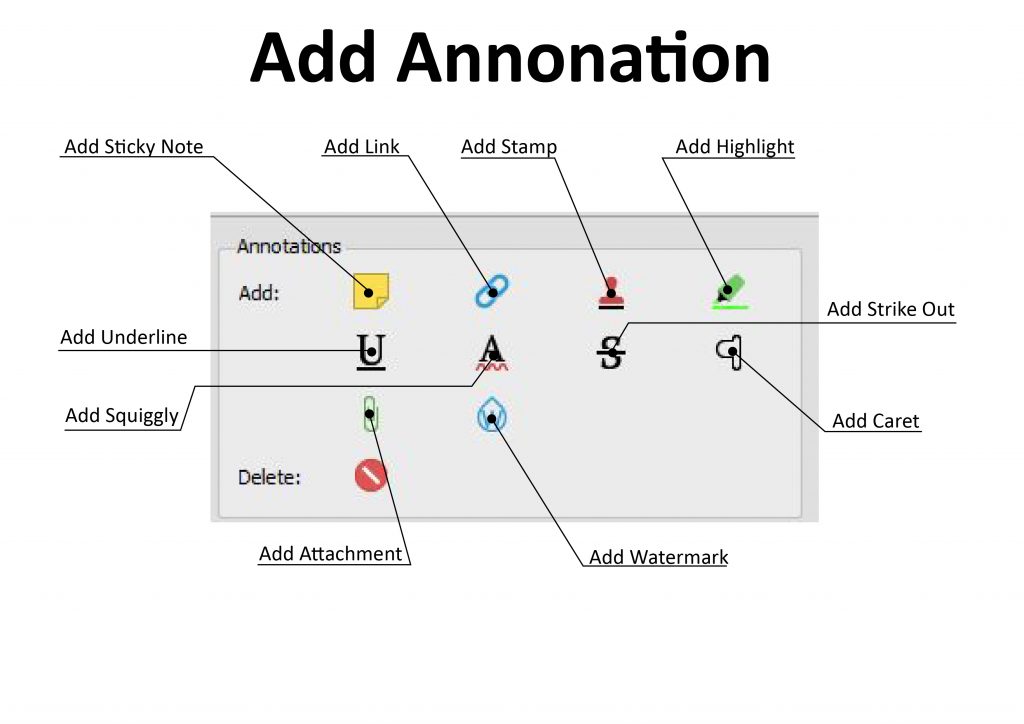
Here are some samples of the annotations:
Adding Highlights on text
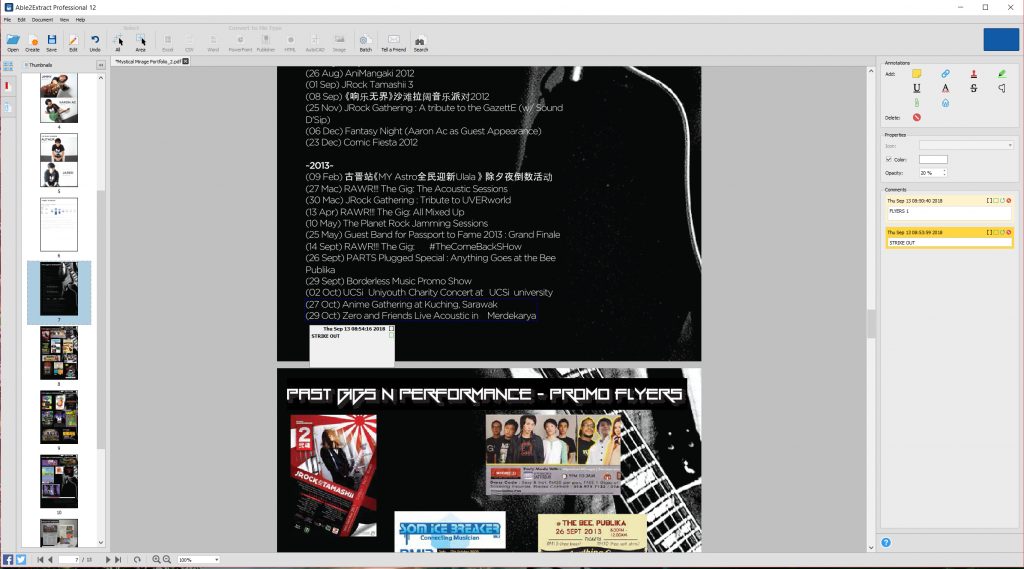
Converting PDF to Word
This software are able to convert PDF to word and use can edit the text in Microsoft Word.
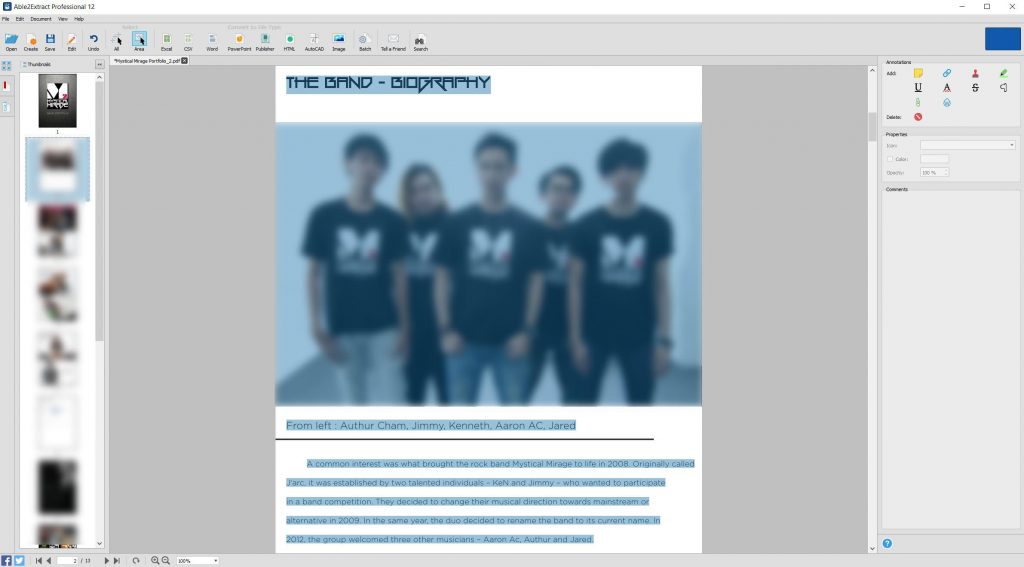
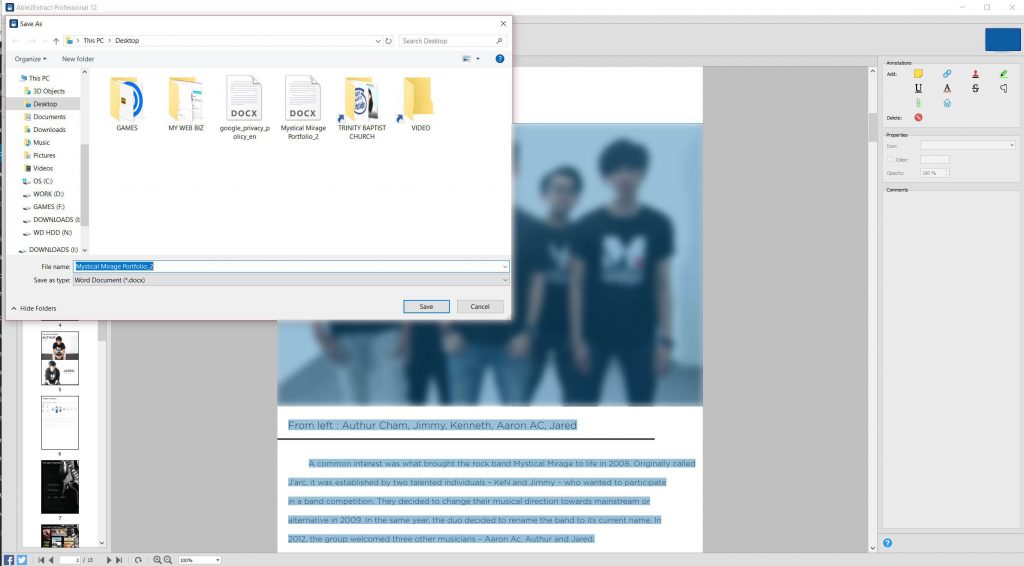
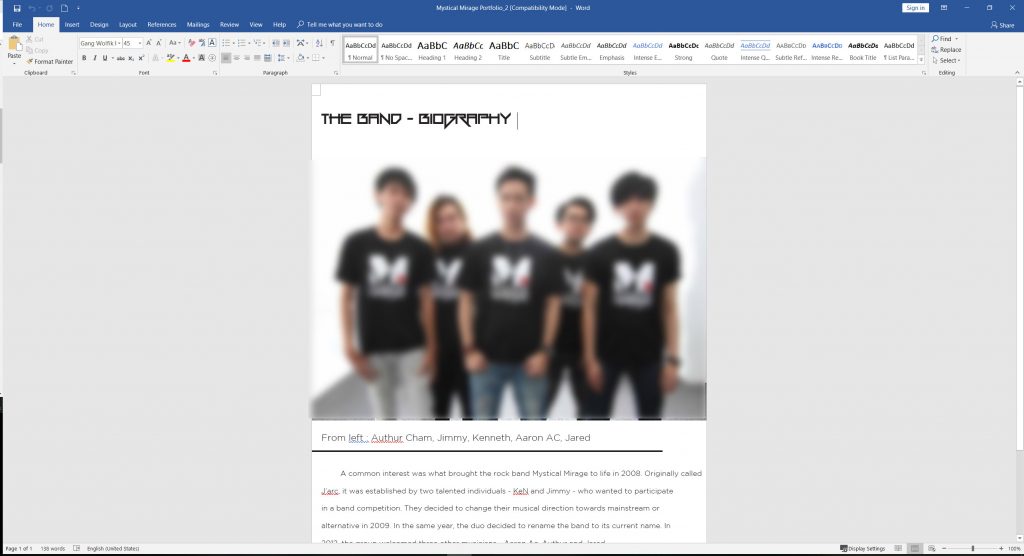
Watermarking PDF Work
Adding watermark to your work is very easy, with Able2Extract you don’t have add watermark individually on every page, just one click and the software will do the work for you.
- Load your PDF into Able2Extract
- Left side of the window click on watermark, “w” icon.
- Add text to text box and click OK.
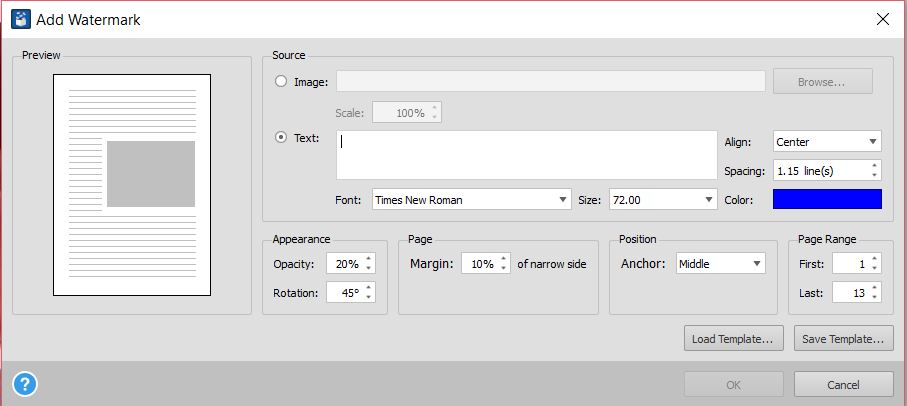
4. Your PDF will now add the text you add into all watermark
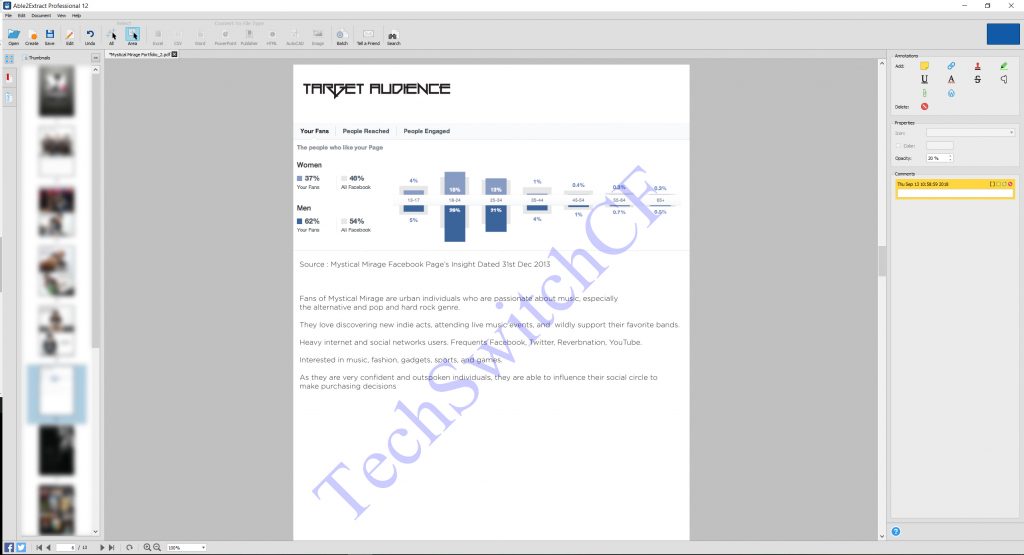
Securing & Password Protecting Your PDF File
Another awesome feature that Able2Extract offer is to add encryption and decryption feature. You can add a password to enable security on your PDF files.
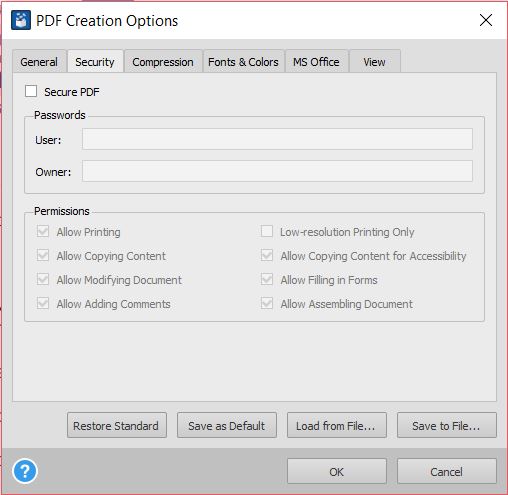
With the permission feature, you may set permission for printing, copying, modifying, adding comments, allowing only low-printing and so on. This feature may limit your receiver the PDF usage.
Verdict
Able2Extract Professional 12 are packed with many features that can explore. The software is very useful for company to make secured documents with the featured pack into it. It is consider easy to use, most features are available in either “Edit” or “Convert” buttons, it is easy to find where the button is.
From the price point of view is is still consider expensive at the price of $149.95 for the Full License and it is not worth buying the 30 days subscription at the price of $34.95. However, the software comes with many trial period. It is advisable to try out the software and check the requirements.

