Presenting your thoughts and ideas is very important in an appealing way to convince others. Either you are presenting something live in a university or professional meeting or send something for approvals; the PDFs and PowerPoint are considered very effective. Sometimes, you must convert the PDF to PPTX to give others a chance to edit the PDF. They can edit it into PowerPoint or any other mode so that more ideas can be added, or some may require changes. This conversion can be done very quickly without hiring any professional. You can do it on your own by utilizing any of the top 3 ways to convert PDF to PPTX which we will mention in this article. You can pick any of these methods as they offer the best and free online services to you in this regard. Have a look!
OnlineConvertFree.com
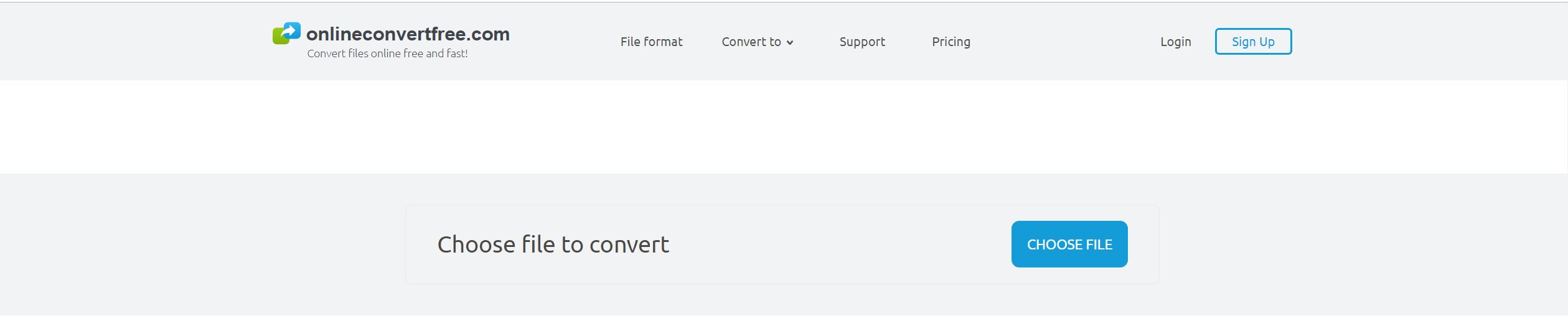
It is the top and most reliable online free converter. A lot of people are using it to meet their various conversion needs. You will find it very appealing to convert PDF into PPTX very easily. The whole procedure is straightforward as it comes with a user-friendly interface. You will find the working very stable and fast with many advanced features.
How to convert PDF to PPTX using OnlineConvertFree.com?
You need to follow some fundamental and easy steps which are as follows:
- Go to OnlineConvertFree.com
- Drag the PDF file from your PC on the page to convert
- After it uploads, choose the PPTX from the list of formats
- Click on the convert to start the procedure
- The procedure will take a few minutes after which you can download the converted file
Adobe Acrobat
Adobe Acrobat is a great way to convert PDF to PPTX. It comes with many powerful features and options to make sure the excellent conversion experience for you. You will find this procedure best, reliable and easy to use. Very less time is needed, and the output will be in high quality without any errors. It is widely used by many people to achieve the best conversion results.
How to convert PDF to PPTX using Adobe Acrobat?
The procedure is very simple, where you have to follow the below-mentioned steps:
- Open the PDF file which you want to convert in Acrobat
- Click on the option “Export PDF.”
- Select Microsoft PowerPoint format for the file
- Click on the “Export” option
- The conversion process will start
- Now you can save the PPTX settings or file
PDF Convert Pro
It is one of the best ways to convert PDF to PPTX without distorting any information or data in a file. You can do the task very easily with effectiveness as it supports many formats which you may need to convert. The whole conversion process via this Convert Pro is simple, fast and safe.
How to convert PDF to PPTX using PDF Convert pro?
The procedure is as follows:
- Install Convert Pro and upload the file by clicking on “Add PDF Files” option
- Click on the format list to select the type in which you want to change the file
- Select Microsoft PowerPoint
- Now click on the “convert” option
