
Nowadays most people watch videos on lots of different devices, including their PCs, smartphones, tablets, set-top boxes, DVD players, and so on. While being able to watch videos on various devices is convenient, the one problem that you may encounter is that each device a different range of formats that it can play. Although there are some formats that are widely used, there is none that is completely universal. That is the main reason why having a tool like Movavi Video Converter can be a big help. Because it will give you the ability to convert your videos between different formats, you will be able to always ensure they are compatible with the device you want to watch them on. On top of that if you’re distributing or sharing videos with others, you will be able to make sure they can be viewed by the recipient too.
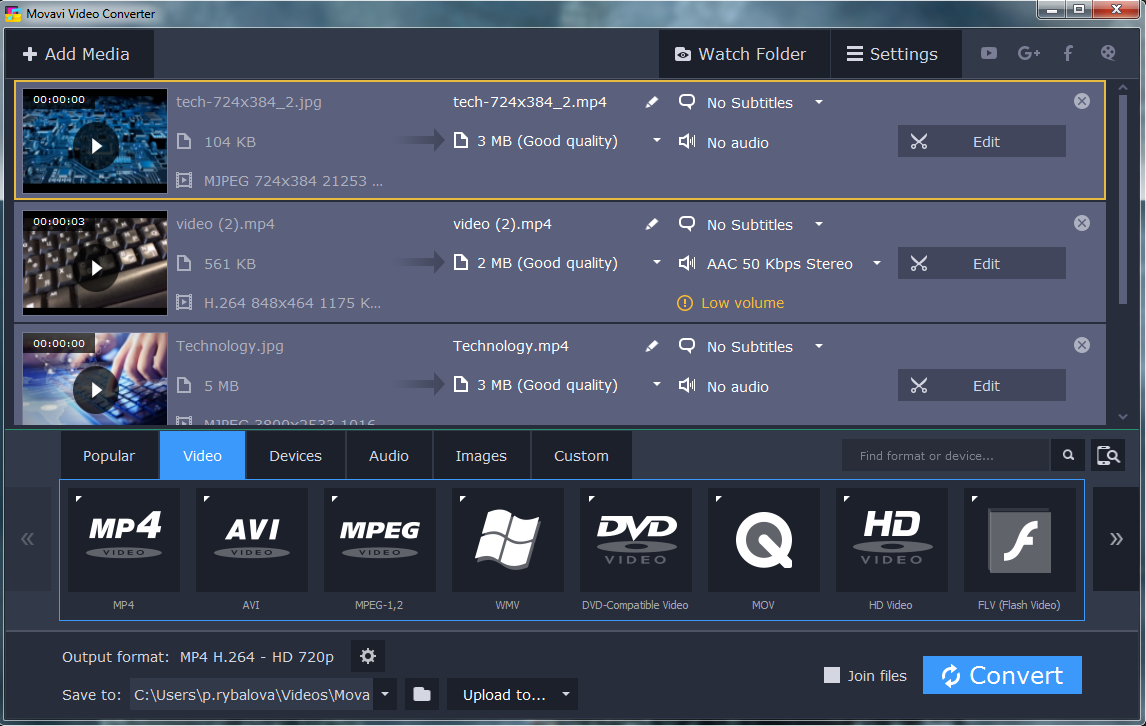 Easy and Straightforward
Easy and Straightforward
At first glance the idea of converting video formats and handling technical settings that you may not really understand can seem daunting – but Movavi Video Converter simplifies all that. In fact it distills the process of converting videos to three simple steps: Add the video, choose a format, and click on the ‘Convert’ button. To ensure that you’re able to convert your video to the right format and optimize it for any of your devices, Movavi Video Converter includes a library consisting of hundreds of presets. Each preset is designed to automatically use the best video format and settings for a particular device or platform, so all you need to do is select the one that corresponds with the device or platform you intend to use. The actual conversion itself shouldn’t take very long – due to Movavi Video Converter’s ‘SuperSpeed’ technology. In most cases converting a video will be as fast as copying it from one location to another.
Extensive Features
While the fact that Movavi Video Converter is so easy to use is a compelling reason to use it – it is far from the only one. To be entirely honest it has numerous other features that you may find useful and will let you:
- Convert other media files (i.e. audio and images) between different formats.
- Create animated GIFs by converting video clips to GIF images.
- Extract audio tracks from videos by converting them to audio formats.
- Save stills of specific video frames.
- Resize videos to fit into specific frames, by scaling them to a percentage of their size, or to certain dimensions.
- Compress videos down to the file size that you need by adjusting the bitrate.
- Edit videos by enhancing its quality, rotating it, adding captions, removing unwanted parts, and more.
As you can see the scope of features in Movavi Video Converter far exceeds most other video or media converters. It is designed to allow you to convert, handle and prepare media files in any way necessary – and its versatile features should facilitate most tasks. Regardless of whether you just want to convert WMV to MP4 or MOV to MKV, or any other formats – Movavi Video Converter will let you do it quickly and easily. More importantly as you spend time exploring and familiarizing yourself with its other features, you’ll find that you’re able to more effectively use your media files in ways that you might not have considered.