VPN or Virtual Private Network is somehow important in the modern days where user surf internet on a daily basis. With VPN, user may go online with more secure and minimize risk of getting their personal information breach from hacker, malware and many more.
Surfshark recently join the VPN scene and its making their name in the field. They have good capabilities on unblocking and their good customer services and even they have a good value of their services.
On TechSwitchCF, we put Surfshark to the test and the review will give you everything a consumer’s need on using VPN. Review is conduct strictly with the interface, features, security, pricing and more.
About Surfsharkurfshark covers many platforms and are able to manually configured with Linux for home routers.
Platform Available:
- MacOS
- Winodws
- iOS
- Android
There are also browser extension for Google Chrome and Mozilla Firefox that come with the plan. But the browser extension only provide encryption for your browser but no your whole computer.
By purchasing a plan from Surfshark, it allow you to connect to unlimted number of devices at the same time which is a nice deal comparing to other VPN competitors where they have have to purchase premium plans for more simultaneous VPN connections
Additional features like CleanWebTM (an ad and malware blocker), WhitelisterTM (a split tunneling feature), makes Surfshark stand out from the others and value for the price they offer. We will go in depth with the features.
User Interface

After startup Surfshark, the user interface is simple and straight forward. Tabs are at the right with Locations, CleanWebs, Whiltelister, Multihop, Settings and Minimode
Further in at the left/ center window, is the page of the tabs (in this case is the locations, locations selected) You may choose the preferred location connect to. ( We use Optimal locations).
On the far right is the quick connect button once you have chosen the locations and click “Quick connect” to connect to the VPN’s location chosen earlier.
Features
CleanWeb™
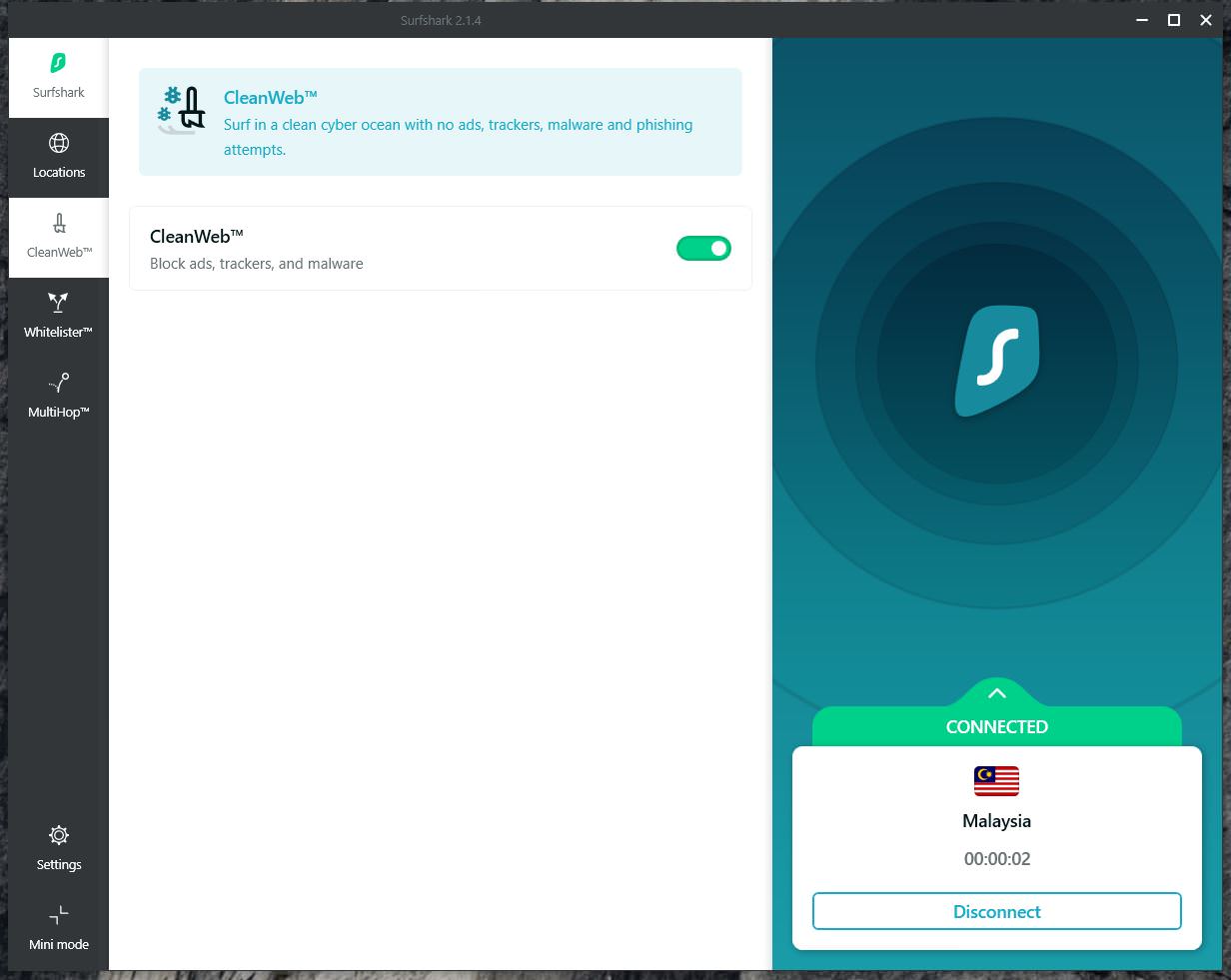
CleanWeb is one of the cool feature offer by Surfshark when it is turn on, it block online advertisement, tracker and malware when you Surfing the web. This feature give worry free browsing experience.
Whitelister™
Whitelister™ allows user to let specific apps or programs no bind by the VPN. On example of usage is online/mobile banking.

As simple as the user interface, just click on the tab of Whitelister™, the program will then show you the list of apps/ program that are installed in you computer, tick the one that wish to whitelist, reconnect the VPN, and now the program has bypass the VPN.
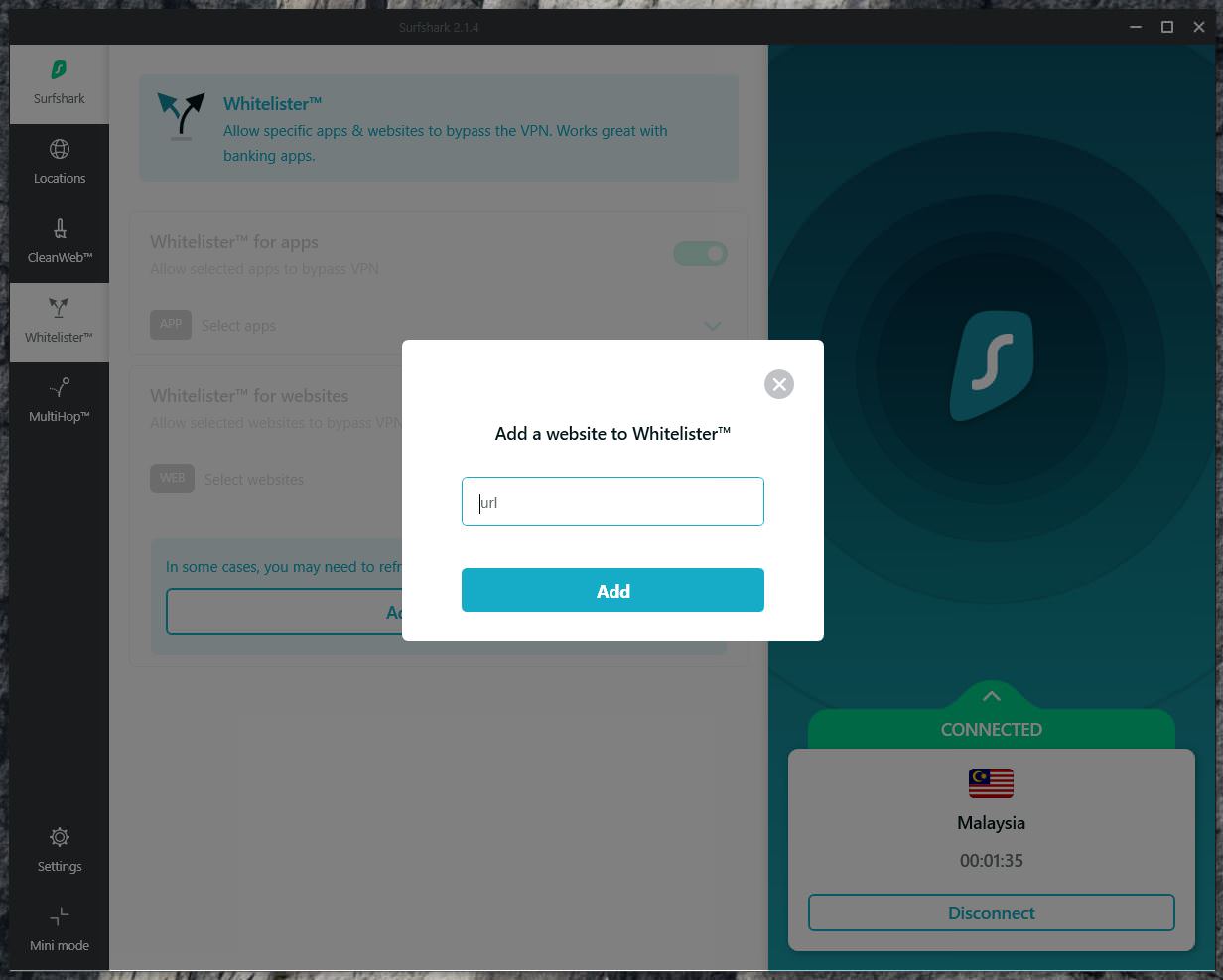
Whitelister™ not only come with apps/programs on your computer, it also have the feature of website bypassing if your desired. Simply just add the website that wish to bypass and you are good to go!
MultiHop™
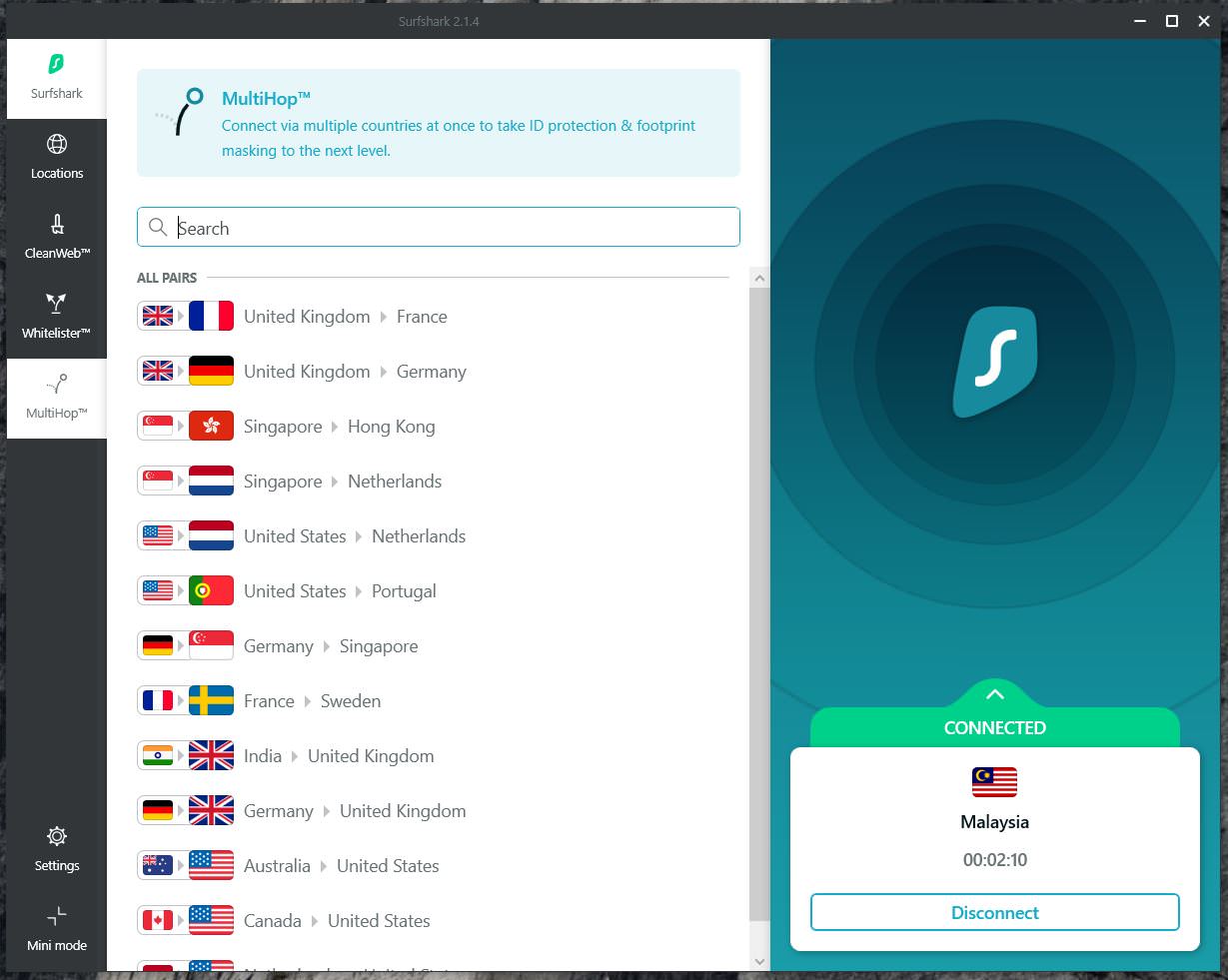
MultiHop™ is another cool feature offer by Surftshark where you can connect to several VPN from time time and it will change the VPN locations by its own. With this feature, it gives you more security by no staying in one location and with that give you “invisibility” while surfing the internet by hiding your real location time to time.
Minimode

Mini mode is a simple windows that you minimize the windows of the program to save space. It located at the bottom left of the program. With mini, the you are only able to see the country you connected and save space on your desktop.
Performance
With 50 countries packed with Surfshark, the variety of connection is wide comparing to other competitors. The countries are mainly European country alongside with eight Asia Pacific countries , six in Americas (including the US and Canada) and others. Surfshark not only do not share with other providers, the offers their own physical servers instead of virtual servers meaning when comes to performance, they will be right ahead.
Usually when connected to VPN, the internet speed will be compromised. The reason being is that your computer is re-routed to other server instead of directly to the ISP that providing you the full speed.
Speed Test
As we can see from the screenshot above, we tested out the Asia Pacific’s connection to test out the speed performance. The Internet Service Provider we test offers a 300Mbps of internet speed and we connect to the Optimal location for the test.
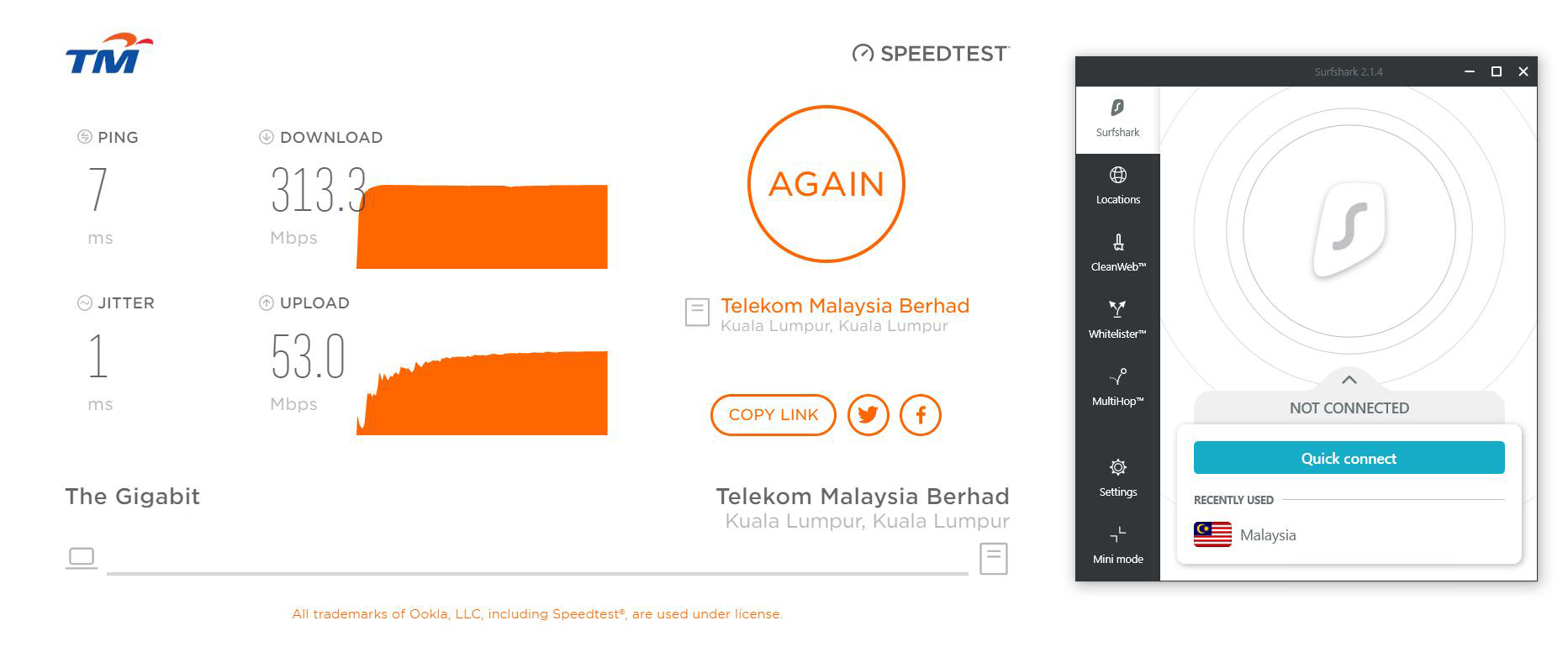
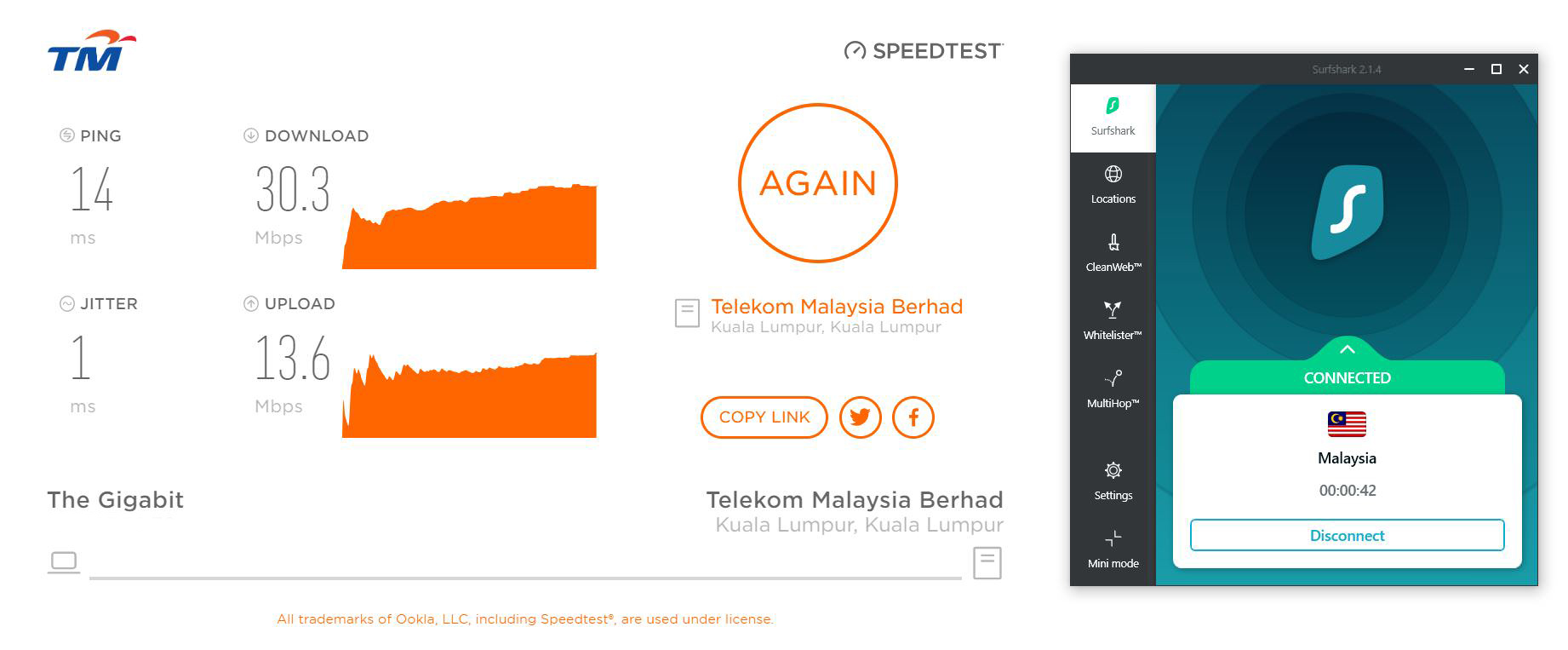
After connected to the optimal location provided by the VPN, the speed significantly drop 10 times of the speed provided by the ISP that we are using at that moment. (the test is conducted several times, 30Mbps is the fastest we get)
It is obvious that the speed has been compromised after connected to the VPN but it is still consider fast compare to other competitors that we have tested and review previously. We wouldn’t say it is the fastest but it is still at acceptable performance speed.
Pricing
Comparing to all the price that we reviews on TechSwitchCF, Surfshark considers one of the cheapest plan that are available on the market. There are only one plan with purchasing of longer terms, the price can be vary. There monthly subscriptions at $11.95/month , yearly subscriptions at $5.99/month at and a two years subscriptions at $1.99/month which is the best deal of all of it which repesents 83% in savings comparing to the other plans.
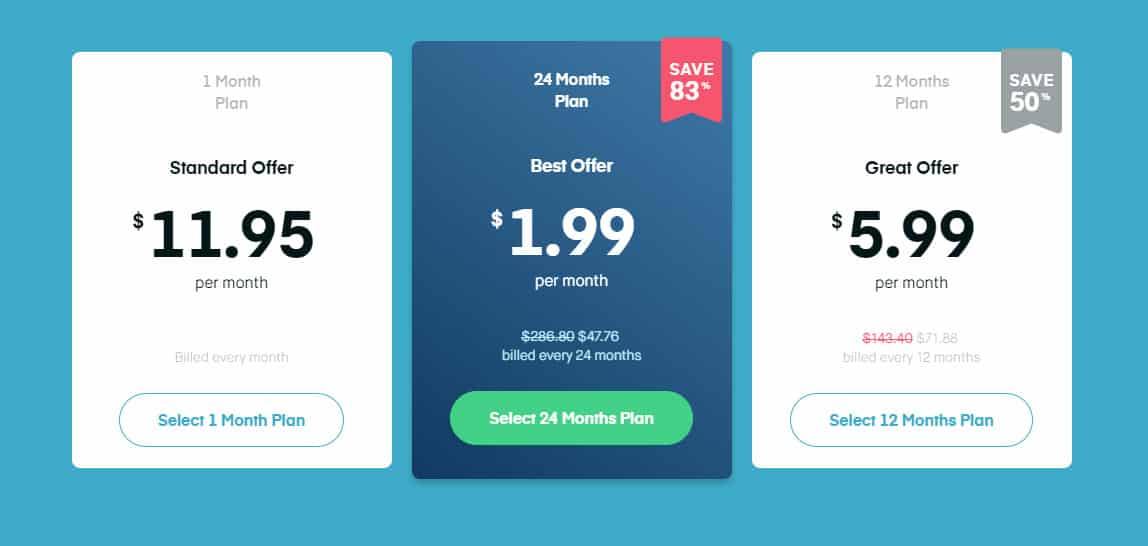
Surkshark accepts a range of payment methods, including major credit cards, PayPal, Coingate, Alipay, and more. Surfshark also offers a 30-day money-back guarantee where if you don’t think the VPN is suitable for you.
Verdict
After testing out Surfshark, it deserves a thumbs up on recommendation where the price is significantly affordable for most of the users. Although the connection are compromised almost 10 times but still the speed to fast enough for more secure browsing and streaming, For streaming, 30Mbps is totally overkill for the streaming needs.
We wouldn’t mind having an acceptable slower speed but high in security when surfing the web. The most awesome feature is Surfshark’s MultiHop where as it’s name “hops’ around the connection location make you like a “ninja” when using it.Torrenters will be delighted to have Surfshark with P2P allowed, no data caps and a strict privacy policy.
Although there are small comprises from Surfshark, the price is totally a good deal, with the price of $1.99 per month the deal are way too worth it for the security browsing that your are getting from Surfshark.
If the questions of making choices between speed and security, definitely will go for the security with the kind of deal Surfshark is offering.
Other Useful Links :
Deals
Pricing
Features
Netflix
Streaming
Torrenting
Platform
Windows
Android
MacOS
iOS
