Backup data is becoming a trend in the modern days especially with computer and lots of data stored. Backup data can be a big hassle when you have large files to backup. The traditional way is to buy a new hard disk or storage media then copy it to the new media and it took a long time to do so. With software backup, some may be very expensive and some may have user interface that are complicated to use.
AOMEI introduces the AOMEI Backupper Pro which has the easy to use interface and affordable pricing for the user. It is design for “non-techy” user and it is easy to use in both backup and restore phases. The software has only five tabs to choose from : Home, Backup, Restore, Clone and Utilities. Each tab a re super clear with their symbol and text even new computer user can understand.
| Overview | |
| Product Name | AOMEI Backupper Pro |
| Supported Platforms | Windows PCs (Windows 10, 8, 7, Vista, and XP) |
| Unique Features | A complete backup solution; Restore tools included; Disk clone tools; Maintenance features. |
| Price | $49.95 |
| Visit | AOMEI Backupper Pro |
From what we can see over the overview, it is created for Windows OS only. It is a full-featured solution that help user to create backups, restore data and also perform some maintainence tasks.
User Interface : Tabs
Home:
The first tab when you startup the software. The UI is very straight forward that it few clicks will allow you to create backup or restore.

Backup :
The second tab of the software where you can choose from many options what you want to backup. On the right window, the 1st sub tab you get to create System Backup that backup operating system file which is also the Windows installation, settings, and most of the data in the OS.


The 2nd sub tab is the Disk Backup which tells by the name where it copies the entire hard drive’s contents.For the this feature, it may took a long time depending on the files on your disk.

To speed things up a little, Partition Backup and File Backup on the 3rd and 4th sub tab will also do the trick of backing up the data.

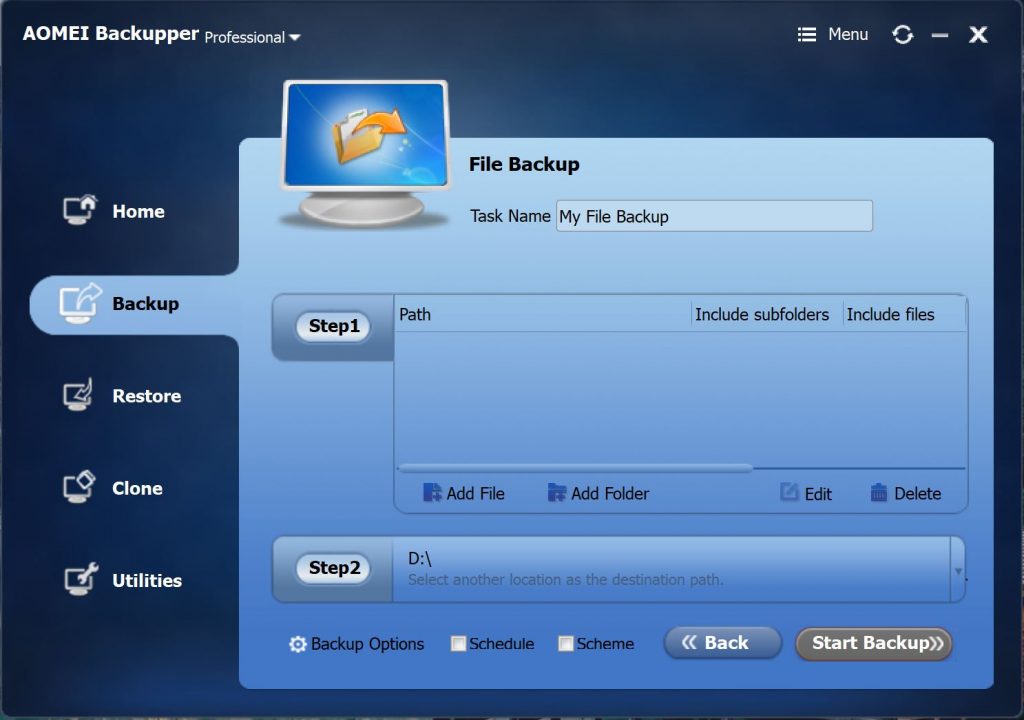
Scrolling down to the last sub tab which is the 5th tab, is the File Sync where you two destination files will have the same data.

Restore :
This tab goes by its name and it is to restore the files to their original location. It started with an empty list and when you created backups, the list will started to add up accordingly with items. A single click on the restore point, and it will restore the data accordingly.
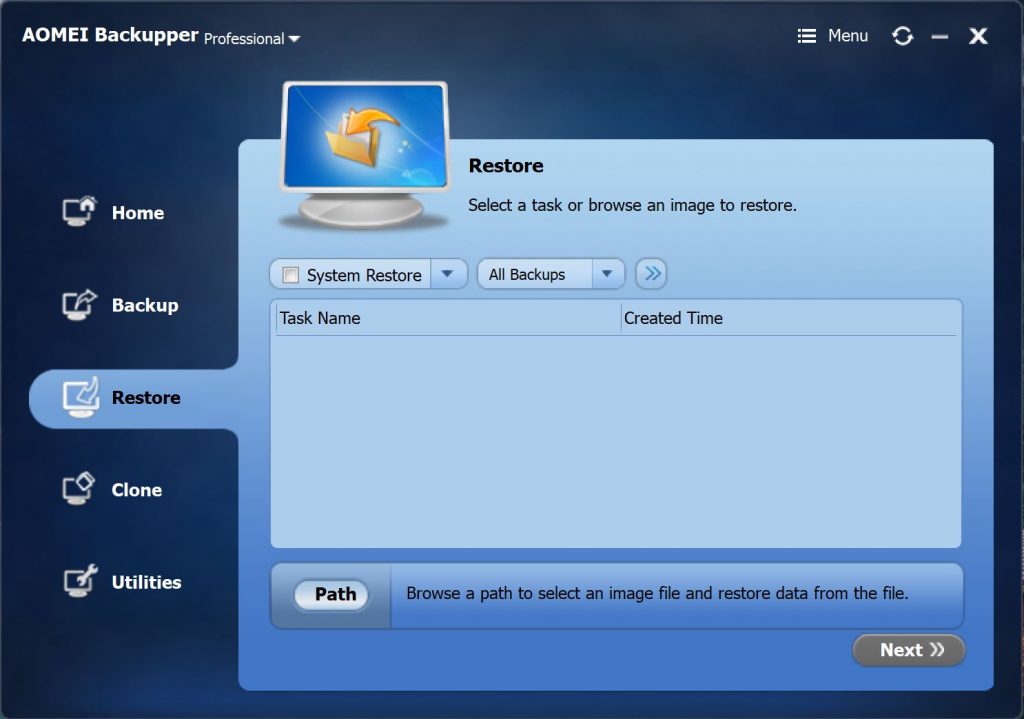
Clone:
This clone tab offers another way to keep the system safe and secure. This features creates an image file that is similar to whatever path that your hard disk original path. Hence the word “clone” This process may take a long time depend on the size of all the data but will keep the contents in the original state.
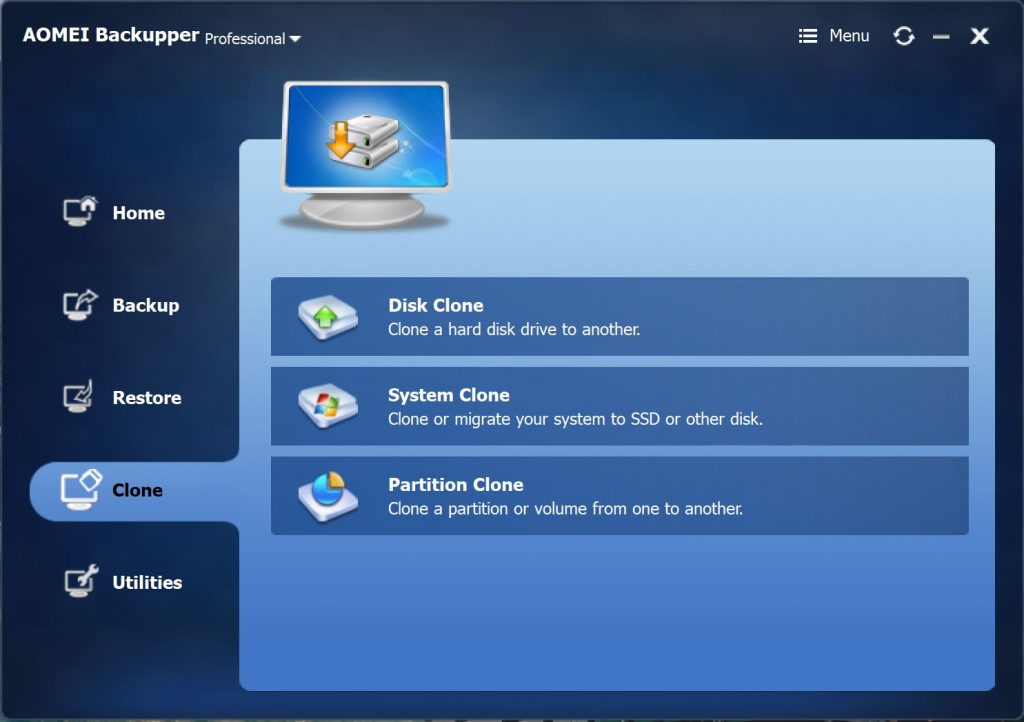
Utilities:
This is the last tab on the UI where it contains various interesting tools and giving this software a special from the rest of the backup software. You may check for errors in your backup, create a bootable media such as OS boot image in either CD or USB drive, open image file, merge images what are duplicating and take up a lot of space in your hard disk and many more to explore.

Compression
Backup all the data may cause the hard disk to be very full and lack of space to use after the backup. But with AOMEI Backupper Pro, it has the feature of compress the data of your backup which helps to save space. It can compress the data by over 12 percents but also depends on the files type. Yet there are no other backup software that came this close to the performance of AOMEI. The compression feature are free to explore which type of compression that you need to use depending on your space in the hard disk.
Verdict
AOMEI Backupper Pro is an ideal data backup solution for a non-techy user. The software is mostly about backup and restore so that your precious data won’t go lost when there is a fault in your computer. The price is considerably affordable at the price of only $49.95 with the Lifetime Free Upgrades available. The license can be us among two PCs where you may share it with your friends or family. There are also free version to download where you can test it out first and buy the full feature later.
Other Useful Links

